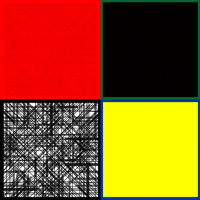Sample Trithemian Web™ Graphics
Prerequisites:
- Basic knowledge of photo editing – masking, resizing, copy & paste as new image, etc.
No worries if you are unfamiliar with certain procedures. Get a family member, friend or colleague to help. If you haven’t done so already, please read the procedures page before continuing.
IMPORTANT: I do not recommend proceeding with this sample until you are thoroughly familiar with the methodology used to decipher Trithemian Web™ Cryptograms presented on the ‘How To’ pages.
Step 1: Download the blank Ciphertext sheets needed to decipher this sample graphic.
Step 2: Click on the sample graphic below and save the image to your local computer.
Step 3: Each container is encrypted. Decrypt the code to unveil the title to the piece. Click here to see if you discovered the title. Do not peek until you have tried to decipher the sample.
Printing Note: I recommend resizing containers to seven inches. That size will easily fit on a standard sheet of paper. When printing, use the best quality setting. The higher quality will make the lines a little darker and therefore easier to read.
Please use my contact form for questions or comments.
The keyword for the graphic above is trialrun.
Color Masking
This is a feature that you need to master. You will see solid color containers on some Trithemian Web™ Cryptograms. These solid color containers have blended images. See the sample containers below. Click on an image and save it to your computer. Open the image in your photo editing program. Now you are ready to perform the steps necessary to reveal the blended image.
Color Masking. This tutorial will take you through the procedure. The mask for this container is RGB 2-51-153.
More Advanced Practice Graphic
Click the above graphic to download the zip file. The practice graphic is a PNG file. The linear graphics in this sample are not encrypted. The tutorial link below will take you through the entire process.